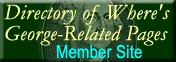| mIRC |
| 1.) Open mIRC. |
| 2.) Close the annoying "About" screen that automatically pops
up. (See mIRC Figure 1.) |
| 3.) A window will pop up. In the window, set "IRC Servers" to
EFnet. Right below, set the server to the location nearest you (for
better results). Further down, enter your name, e-mail address, your
nickname (which is what you will be known as in the channel), and an
alternative (in case someone else on EFnet is already using your
nick). Finally, connect! (See mIRC Figure 2. |
| 4.) mIRC will connect you. (See mIRC Figure 3.) |
| 5.) After you're connected, a little window will pop up. This
window shows you a list of channels you can go to, and also offers
you a chance to visit one by typing in the name. Type in
#wheresgeorge and click "Join." If this window gets
annoying, you can uncheck "Pop up folder on connect" and type in
/join #wheresgeorge after you're connected. (See mIRC Figure 3½.) |
| 6.) You're in! (See mIRC Figure 4.) | |
| Ircle |
| 1.) Open Ircle. Don't worry about all the windows that pop open.
We will get to those later. |
| 2.) Go to the preferences folder in the file menu. Leave
everything default, except the Misc., click the Misc tab. Uncheck
everything except "Extended/whois function". (See Ircle
Figure 1.) |
| 3.) Now to set up the EFnet server. Open the Connections window
(the window menu). It will have ten servers preselected, none are
EFnet so a few will have to be changed. Pick one at random and click
once to highlight. Then at the bottom of the window, click the
server button to open the server selection list. (See Ircle Figure 2.) Scroll down until you come to the
efnet servers. Pick one near you. Once you have picked one, hit the
select button. Then go back to the connections window and do it
again. It is good to have three or four selected, because some
nights it is busy and hard to get on. |
| 4.) Go back to the connections window and select and highlight
an EFnet server. Then click the connect button. Then click the nick
button. You have to change your nick from "ircleuser". (See Ircle Figures 3 and 3½.) |
| 5.) Now you are ready! Go to the Commands menu and pick "join"
and type in #wheresgeorge. (See Ircle Figure 4.) Hit okay, and you are there. (See
Ircle Figure 4½.) |
| 6.) You may have too many windows opened. If you see a console
window, close it. The only windows that are needed are the input
line window and the channel window. I keep the connections window
and the users window opened, but they are not necessary. (See mIRC Figure 5.)
| |